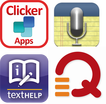Calendar
|
Viewing, Comprehending and Responding to Digital Content: am I using the ‘write’ tools?
Sat 9 July 2016 9.00 am - 12.00 pm 2016 Special Education Expo (Adelaide, SA) Cost: $80 An inclusive learning environment includes the provision of differentiated digital curriculum materials. Importantly, it also includes the provision of appropriate tools to engage with the content, scaffold the comprehension process and support how students demonstrate their understandings. Students access varied forms of digital information including eBooks, videos, screencasts and podcasts. They are increasingly accessing this range of digital content as flipped content where their teacher is directing them to information to research in their own time. But just because it’s digital, it doesn’t mean it’s accessible. This practical hands-on workshop will explore tools and strategies that assist students to better comprehend the digital subject matter they are processing; whether it be text, eBooks, audio podcasts, screencasts or videos. The design of the subject matter is critical in supporting comprehension and participants will gain insight into:
Register for this workshop |
|
Increasing Student Engagement with Enhanced Digital Content
Thu 26 May 2016 9.30 pm - 3.30 pm Perth (on behalf of _Critical Agendas) Learners learn differently and to address this student diversity, learning experiences need to be able to be personalized to individual preferences and needs. Learning breakdown and lack of engagement occurs when students face barriers to learning and feel marginalized by the learning experience offered. One critical component to overcoming this barrier is the provision of accessible educational materials within a Universally Designed Learning environment. This workshop will explore content accessibility considerations and how text, audio and video can be enhanced for student access and cognitive processing. Practical ways of producing enhanced materials to be highlighted include: ..... (see more) Full details and registration |
|
FREE PD
|
FREE Inclusive Technology Sessions
sponsored by the National Disability Coordination Officer Program These free professional learning events have been developed around the following broad themes:
UNIVERSAL DESIGN and Inclusive Technologies in the Tertiary Setting
Tertiary Lecturers (Higher Education & VET) Tue 15 March 2016 - N210 Lecture Theatre - TAFE SA Adelaide Campus - 2-4pm Exploration of Universal Design for Learning and the role of inclusive technologies in removing barriers of access and engagement in learning. The range of inclusive technology options to be highlighted include screencasting apps, literacy support software tools including Read and Write Gold, voice recognition tools including Dragon, Audio Notetaker and recording devices such as digital pens and mobile devices. Register Enabling Independent Learning
Secondary School Education Staff Mon 4 April 2016 - N210 Lecture Theatre - TAFE SA Adelaide Campus - 2-4pm Exploration of accessibility tools that senior students can utilise to support and enable greater independence in their own learning. The range of universal design technology options to be highlighted include mobile apps, literacy support software tools including Read and Write Gold, voice recognition tools including Dragon, Audio Notetaker, online tools and digital pens. Free technology options will also be highlighted. Register Technology & Transition
VET Coordinators / Career Counsellors etc / DES Providers / Student Services Mon 11 April 2016 - N210 Lecture Theatre - TAFE SA Adelaide Campus - 2-4pm Exploration of accessibility tools that can provide support learning and in the adult learning environment and workplace productivity context. The range of inclusive technology options to be highlighted include mobile apps, literacy support software tools including Read and Write Gold, voice recognition tools including Dragon, Audio Notetaker, online tools and digital pens. Free technology options will also be highlighted. Register |
|
UDL Approach to Reading & Responding
Fri 18 March 2016 9.30 - 3.30pm Melbourne (on behalf of Critical Agendas) The development of reading comprehension relies on a number of components and skills. This workshop outlines the range of skills and strategies required for reading and how universally designed inclusive technologies can be utilised at the various stages of the reading process to support reading comprehension development for ALL students in your class. A range of research and note taking tools will also be explored within the context of differentiated workflows that support responding to information. This practical workshop is aimed at educators wishing to provide differentiated options to accommodate the diverse learning needs and preferences of students in their class. Participants will explore ...... Full details and registration |
|
UDL Approach to Literacy (iPad workshop)
Fri 11 March 2016 9.30 pm - 3.30 pm Adelaide (on behalf of Critical Agendas) The iPad is a powerful Universal Design for Learning (UDL) tool that provides educators a platform to create differentiated curriculum material for their students. The ability to compile multiple modes of information offers much potential in catering for the diverse learning preferences of all students. Participants will be guided through a universal design process of eContent construction. This includes how to strategically embed differentiated instructional cues that activate comprehension strategies at the various stages of reading. These adjustments provide ......... Full details and registration |
|
Designing and Producing Enhanced Educational Materials
Mon 7 March 2016 9.30 pm - 3.30 pm Adelaide (on behalf of Critical Agendas) Learners learn differently and to address this student diversity, learning experiences need to be able to be personalized to individual preferences and needs. Learning breakdown and lack of engagement occurs when students face barriers to learning and feel marginalized by the learning experience offered. One critical component to overcoming this barrier is the provision of accessible educational materials within a Universally Designed Learning environment. This workshop will explore content accessibility considerations and how text, audio and video can be enhanced for student access and cognitive processing. Practical ways of producing enhanced materials to be highlighted include: ....... Full details and registration |
|
UDL Approach to Reading & Responding
Sat 27 Feb 2016 9.30 - 3.30pm Melbourne (on behalf of Critical Agendas) The development of reading comprehension relies on a number of components and skills. This workshop outlines the range of skills and strategies required for reading and how universally designed inclusive technologies can be utilised at the various stages of the reading process to support reading comprehension development for ALL students in your class. A range of research and note taking tools will also be explored within the context of differentiated workflows that support responding to information. This practical workshop is aimed at educators wishing to provide differentiated options to accommodate the diverse learning needs and preferences of students in their class. Participants will explore ...... Full details and registration |
|
UDL Approach to Literacy (iPad workshop)
Fri 26 Feb 2016 9.30 pm - 3.30 pm Melbourne (on behalf of Critical Agendas) The iPad is a powerful Universal Design for Learning (UDL) tool that provides educators a platform to create differentiated curriculum material for their students. The ability to compile multiple modes of information offers much potential in catering for the diverse learning preferences of all students. Participants will be guided through a universal design process of eContent construction. This includes how to strategically embed differentiated instructional cues that activate comprehension strategies at the various stages of reading. These adjustments provide ......... Full details and registration |
|
Designing and Producing Enhanced Educational Materials
Thu 25 Feb 2016 9.30 pm - 3.30 pm Melbourne (on behalf of Critical Agendas) Learners learn differently and to address this student diversity, learning experiences need to be able to be personalized to individual preferences and needs. Learning breakdown and lack of engagement occurs when students face barriers to learning and feel marginalized by the learning experience offered. One critical component to overcoming this barrier is the provision of accessible educational materials within a Universally Designed Learning environment. This workshop will explore content accessibility considerations and how text, audio and video can be enhanced for student access and cognitive processing. Practical ways of producing enhanced materials to be highlighted include: ....... Full details and registration |
2015
FREE Seminar
|
Dragon Medical: Eliminating Transcription costs
Wed 25 November 1.30 pm or 3.00 pm On behalf of Voice Recognition Australia, Jim Sprialis will be demonstrating how to use this advanced speech recognition application to eliminate traditional transcription methods and expenses. This free seminar is suited to general practitioners and medical specialists. Voice Recognition Australia will also be giving away a complete package – valued at over $2800 – to one lucky attendee. This package includes the Dragon Medical Practice Edition 3 software, two hours training and a special digital handheld microphone. Please email to book in to the seminar, ensuring that you nominate your preferred one hour seminar time slot. If attendance is not possible, please contact to make alternative arrangements to demonstrate the Dragon Medical Practice Edition 3 software. Date: Wednesday 25 November Cost: FREE Session 1: 1.30pm Session 2: 3.00pm (repeat session) Location: Education Development Centre, 4 Milner St, Hindmarsh, SA 5007 Parking: Car park and on street parking available on Orsmond St MAP |
|
Supporting Reading Comprehension with the iPad
Tue 14 April 10.00 am - 12.00 pm The development of reading comprehension relies on a number of components and skills. This presentation outlines the range of skills and strategies required for reading and how the iPad can be used at the various stages of the reading process to support reading comprehension development for all students in the class. Full details and registrations |
|
Supporting Reluctant Writers with the iPad
Tue 14 April 1.00 pm - 3.00 pm This workshop explores iPad apps that can assist students who struggle to express ideas as meaningful text. It will cover the selection and utilisation of appropriate tools and strategies at various stages of the writing process. Full details and registrations |
|
iPad Essentials
Mon 13 April 10.00 am - 12.00 pm It is essential that educators and students have an understanding of how iPad features can be leveraged to better access the curriculum. The iPad has many built-in features and functions that are flexibly designed to accommodate the preferences and needs of all learners. This workshop is ideally suited to individuals looking at where to start with iPads. Full details and registrations |
|
Book Creator: developing digital literacy
Mon 13 April 1.00 pm - 3.00 pm Book Creator for iPad is one of the leading apps in the world used by educators and students to create and publish digital books. Its simplicity and intuitive use allows authors of all ages and abilities to create and share a book that can include text, pictures, voice recordings, video and sketches. Full details and registrations |
FREE SeminarVoice Recognition Technology - a step closer to ubiquitous work flows
Wed 18 March 4.15 - 5.15 pm Voice recognition technology continues to make immense gains and the ability to convert our speech to text is now an ever-present feature in so many technology devices. It is quickly becoming a ubiquitous aspect of our daily lives in all facets of our written communication whether it is in an education setting, a workplace environment or a social context. This free seminar gives you an opportunity to witness first hand the latest developments in voice recognition technology. Full details and registrations |
Education Development Centre
|
Location: Milner Street, Hindmarsh, SA
Parking: (car park and on street available on Orsmond Street) Bus: Bus numbers 150/155/157 from North Terrace to STOP 7 on Port Road Train: Grange or Outer Harbour line to Bowden Station Tram: Alight at Entertainment Centre heading West for a short 540m walk to the Education Development Centre |