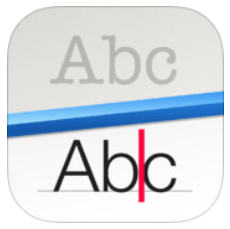The Premier’s Reading Challenge is set to commence in most states around Australia. This literacy initiative aims to promote the love of reading and students are encouraged to challenge themselves to reach the reading target within the set period of time. Each state varies with their guidelines and approaches to addressing the participation of students with reading difficulties or disability. Flexible accommodations include allowing students to read eBooks, audio books, non-fiction texts, books in another language and research for assignments.
Digital format books offer students an accessible avenue to engage with appropriate books. Apple’s iOS mobile platform in particular, provides an extensive array of accessibility settings that can accommodate a diverse range of learner preferences and access requirements for independent interaction with digital books.
This blog post, however, focusses on how Apple mobile devices can be used to instantly provide reading support when interacting with a physical book. This is achieved by utilizing Optical Character Recognition (OCR) technology. This technology analyzes a photograph of text and converts it into digital text that can then be read out aloud. This means that a student could be holding and reading a book, pull out an iPod Touch, iPhone or iPad, take a photo of a block of text and instantly hear that text being read back to them.
OCR apps for iOS mobile devices are becoming increasingly accurate but they work best with reading material that has uniformly formatted blocks or columns of text typically found in novels and text book layouts. Accuracy is variable with informal text layouts typically found in picture books for younger readers. Camera specification is also important and best possible OCR results are achieved with the iPad Air, iPad Mini, iPod Touch (5th generation) or iPhone 5/6.
There are numerous OCR apps available but here are three options for you to consider.
Digital format books offer students an accessible avenue to engage with appropriate books. Apple’s iOS mobile platform in particular, provides an extensive array of accessibility settings that can accommodate a diverse range of learner preferences and access requirements for independent interaction with digital books.
This blog post, however, focusses on how Apple mobile devices can be used to instantly provide reading support when interacting with a physical book. This is achieved by utilizing Optical Character Recognition (OCR) technology. This technology analyzes a photograph of text and converts it into digital text that can then be read out aloud. This means that a student could be holding and reading a book, pull out an iPod Touch, iPhone or iPad, take a photo of a block of text and instantly hear that text being read back to them.
OCR apps for iOS mobile devices are becoming increasingly accurate but they work best with reading material that has uniformly formatted blocks or columns of text typically found in novels and text book layouts. Accuracy is variable with informal text layouts typically found in picture books for younger readers. Camera specification is also important and best possible OCR results are achieved with the iPad Air, iPad Mini, iPod Touch (5th generation) or iPhone 5/6.
There are numerous OCR apps available but here are three options for you to consider.
| Prizmo http://www.creaceed.com/iprizmo/about One of the more popular OCR apps, Prizmo offers a one button capture and read process. It also offers flexibility to the reading experience by being able to change the reading order and delete unnecessary sections of text. Text highlighting is available to assist with visual tracking of the text. It can scan multiple pages and save what it captures as a readable PDF. This is particularly useful when a reader would like to read a number of pages from a document without interruption. |
| ClaroSpeak Plus http://www.claro-apps.com/clarospeak/ Claro Software has a long history in the assistive technology field and their flagship app typically reflects the innovation and design associated with their products. This includes access to high quality voices, an extensive range of personalisation settings for reading, and the ability to edit and spellcheck to increase the level of accuracy of the document. The resulting scan can also be saved as an audio file. |
| Knfb Reader http://www.knfbreader.com Knfb Reader is by far the most advanced OCR app available. This recently released app is a quantum leap in OCR accuracy. It has been receiving extremely positive reviews from the blind and vision impaired community for its ability to accurately handle a wide variety of document styles and formats. Though highly priced in comparison to other OCR apps, its superior accuracy and functionality are essential reasons why an individual with a print disability would choose to utilise this app. The Knfb Reader web site outlines its extensive features and there are a number of excellent YouTube reviews which demonstrate the remarkable qualities of this app. A high definition video demonstration can also be viewed in a previous blog entry. |